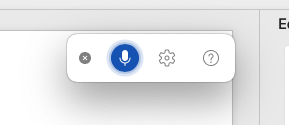The Sales Geek: 5 Technologies You’ll Love
My favorite technology tools for travel and the office
Selling, like any other competition, is all about advantage in the game. Doing things quicker, being more efficient and generating more output for each hour of the day can drive you ahead of your peers and the competition. Sometimes the simplest tool or technology can make your life easier and make you more productive. Here’s a list of technical hacks and technology products that I use every day to simplify my workflows, make my life easier, and be as efficient as possible. Hopefully one or two of them will help you in your quest for glory.
- Jabra “Hockey Puck” Conference Speaker – Is the head of sales teams, travel schedules can be daunting and relentless. But the problem is, calls don’t go away, ever. I cannot tell you how much I love my Jabra conference speaker. It turns any room into a conference room, including your conference hotel, a client workspace, a table, a lobby, or anywhere else. The quality and noise cancelling are amazing, in every meeting I get a comment on what I’m using for audio, and the clarity of this device. It works with both USB and Bluetooth, and you can charge it and use it anywhere. It’s also great for music in your hotel room. One of my most highly recommended devices at a reasonable price. Note: it’s also amazing for making video recordings and gets rid of a lot of the white noise and background sounds automatically.
- Dictation Tools – the ability to write without typing it a keyboard is a powerful weapon in your arsenal. It allows you to compose emails, blog posts, notes, and even transcribe meetings to text. I plan my day to leverage this technology every chance I get. On the weekend out in the yard, compose a thought on a new strategy. Riding a bike at the gym, and need to compose along e-mail, talk to the phone. Writing my latest blog article, in fact I’m using it for this very one just let the words roll off my tongue and the technology does the rest. The Mac OS has a good one built in, and you can find the start dictation queue in your toolbar or in the edit menu. There are also some free apps for your phone that are rock solid. One of my favorites is Dragon Naturally Speaking. This app is so accurate you really don’t have to make edits after the fact. Note: one of my favorite uses is for taking meeting notes. I turn on dictation and just let it run, and now I have a scribe report of everything discussed on every meeting that’s searchable.
- Microsoft OneNote. OK, if you take any type of notes, or do research and want to organize your thoughts photos and clips from the web, this product is awesome. I use it when doing competitive research, when grabbing clips stats and quotes for blog posts and for projects I’m doing that require ongoing reading. Most people don’t even know they have it as it comes free with Microsoft Office. If you don’t have it download it from Office 365 or talk to your IT team. You’ll get addicted rather quickly.
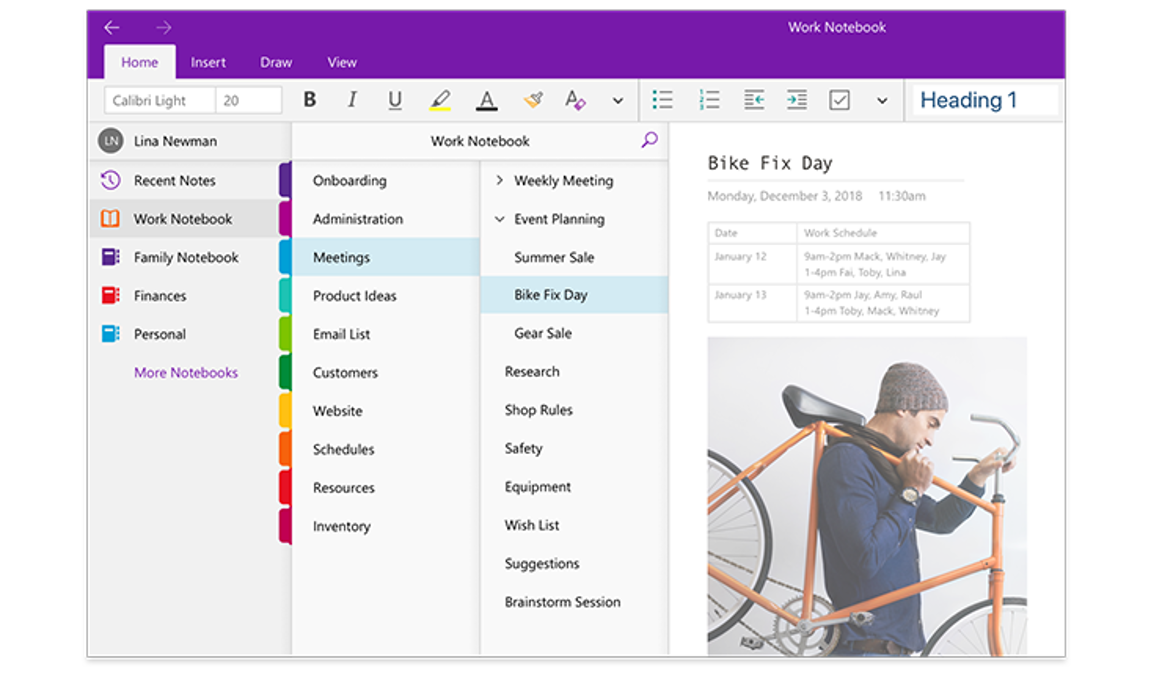
- Apple Lightening to HDMI. OK, this is one of my absolute favorites. When I’m traveling to partner events or conferences when I’m speaking this absolutely rocks. Most of those facilities don’t have the ability to cast, but they do have HDMI cables. This lets me present from my iPhone using PowerPoint to any monitor or projector. I just queue up my PowerPoint on the phone, and I can advance my slides by tapping the screen. Great if you like to travel light, or you’re just on a day trip and want to leave the bags at home.
- Apple Sidecar. If you haven’t used Apple’s sidecar to use your iPad as a second screen, it rocks. It comes with the more recent versions of iOS and allows you to use a dual monitor setup on the road. I get so used to using two monitors that this has become a necessity for me when I travel and makes me much more productive during meetings where I’m mostly listening in and want to be working on something else while watching at the same time. I highly recommend it for productivity on the road.

Just a few technologies and products I love try them out and I can assure you they’ll make a difference in your daily efficiency. Take care and happy selling.