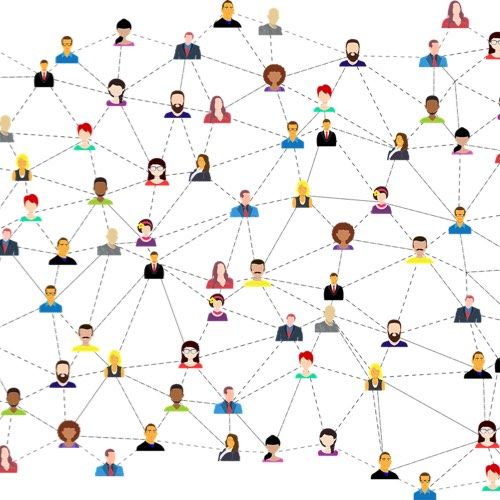
LinkedIn: Are you diligent?
Build your sales network with these consistent practices
LinkedIn is one of the best informational tools you can leverage as a sales person. And if you have Sales Navigator, it is even better. I use it religiously for prospecting, meeting prep and my day to day industry and custom news. Here are some daily routines to follow to build your network, have your finger on the pulse, and close more business.
Connected: Your own organization. I think of my LinkedIn network as a series of concentric circles growing outward, with me in the center at current state. First circle are those contacts closest to me, so begin with your own organization, make sure you are connected to your sales team, your marketing, and others in your org. One note: If your buyer persona is, let’s say the CFO, make sure you are connected with your finance folks internally. When prospecting, you can see if they might be connected to a target, or can facilitate an intro.
Connected: Your customers. The best leads come from referrals, hands down. Yet most sales people don’t ask their happy customers for referrals or introductions. The next circle of the LinkedIn network is your customers and customer contacts. Be relentless about adding customers to your network. If you have a meeting, add all attendees immediately to your connections. They are more apt to accept while the memory of you is fresh in your mind. I have added this step to my meeting prep routine. If. you have them in the system, and you are prospecting, you can see the connection, and ask for a referral.
Culture of connection. If you have a sales engineer you work with, business analysts or anyone that interacts with prospects and customers, build a strategy internally. For technical pre-sales, I always suggest they connect with their technical counterparts, and build a parallel network from a technical perspective. Same with your product team; they should want to connect with customers and prospects. This creates an extended network that can provide information and contact points during and after the sales cycle.
Share your content and more. LinkedIn is your loudspeaker for your network. Sharing relevant information about your company and products and industry can get you noticed and improve overall communications with your entire network. New product release: share your thoughts. Industry acquisition: share it. Company news, share it. Remember, their is a fine line between oversharing and under-sharing. One significant post per day is reasonable, except for breaking news, and the best time to share is in the mid-mornings.
Prospecting on LinkedIn. Oh man, I get them every day, constantly. The spammy, totally off-the-mark In Mail on LinkedIn. The overseas account asking me if I need Java developers…. I am a friggin’ Sales VP, what the hell. My favorites are my competition that reaches out to see if I want to buy their product. You get one shot with LinkedIn for prospecting. It needs to be relevant, short and eye catching, if its not, you will be ignored. Give your ask in the second sentence, the first is your shortest pitch. More on that in a future post.
Use SmartLinks. If you aren’t familiar with SmartLinks, they are a function within LinkedIn Sales Navigator, and essentially give you a way to build your own sales asset & link repository. If you are like me, I am always wishing I had this link or that brochure to send to someone quickly without having to recreate work every time. Even better, pre-built packages to send after meetings or interactions. Smartlinks not only lets you build out this link library of sales resources, but you can also track who opens them :). Great for startups where you might not have the marketing resources to update the sight with things you want to forward.
Do you have some things you do every day that I missed? Please comment.
sales navigator, linkedin best practices, linkedin daily, expanding your sales network, how to use linkedin for sales, prospecting with linkedin, how to take advantage of linkedin